Compiler
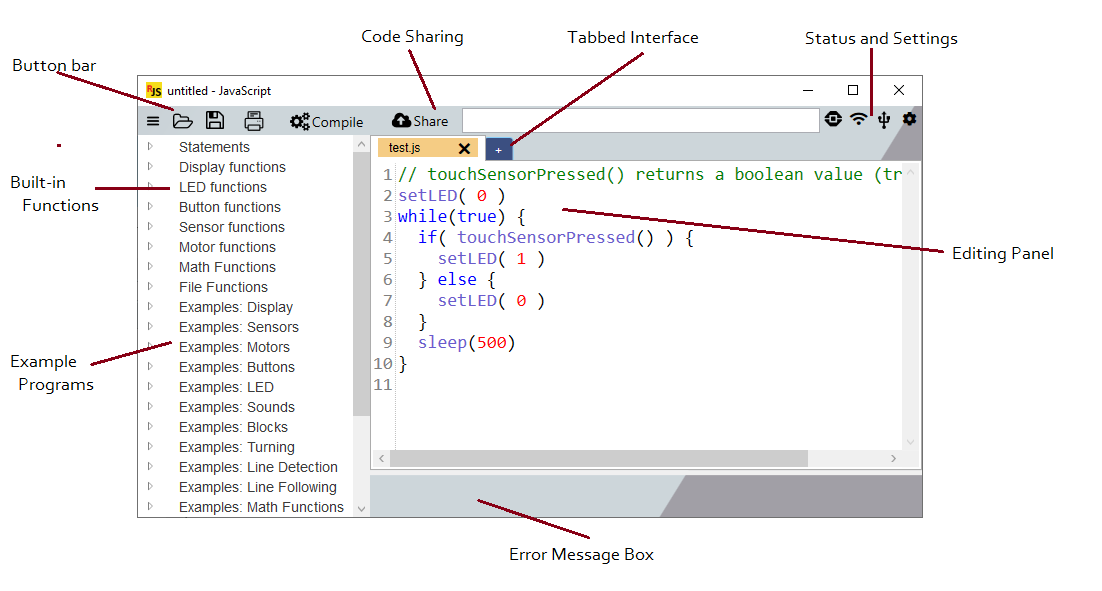
Button Bar

Code Sharing
Code Sharing is a way for multiple individuals to work on the same program. The code is shared with others on the "Cloud" (i.e., the Internet). In Code Sharing, a program is assigned a URL address (by the computer). This URL address can then be shared with others to give other individuals access to view/edit/print/compile the program. Code Sharing has three statuses:
 - Shares a program. This will send a program to the cloud and in return, a sharing URL will be created and shown.
- Shares a program. This will send a program to the cloud and in return, a sharing URL will be created and shown. - Gets a program. This will retrieve a program (at the URL specified) from the cloud.
- Gets a program. This will retrieve a program (at the URL specified) from the cloud. - Refreshes a shared program. This will re-download the program from the cloud.
- Refreshes a shared program. This will re-download the program from the cloud.
Tabbed Interface
The tabbed interface allows you to open and work on multiple programs at the same time. Each program will be edited on its own tab. Each tab has a header that shows the filename for the program in that tab. Just click on the tab header to bring it to select it.Tabs can be added by clicking on the "+" shown on the right of the list of tabs. You can also double-click on the example programs to open them in new tabs.
The tab headers contain information regarding the status of the file (saved/not saved; uploaded to the cloud; not-uploaded to the cloud; refreshed from the cloud)
Built-in Functions
If you aren't sure how to spell a function; or, if you aren't sure if a certain function exists, you can examine the list of existing functions in the compiler. The compiler has an existing set of about 40 functions to perform simple behaviors (e.g., drawing a circle, drawing a box, waiting for input, getting a sensor reading, moving a motor).
Example Programs
Dozens of example programs are provided to show you how to write and use Robot JavaScript code.
Example Programs (https://robotjavascript.com/examples.htm)
Links to dozens of example programs.
Graphing Program
Graphing (https://www.geogebra.org/graphing?lang=en)On-line graphing tool